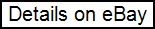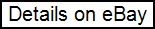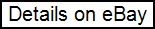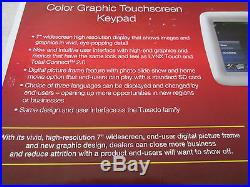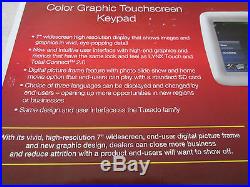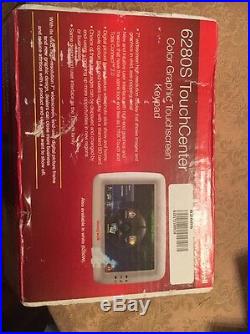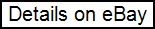
6280S TouchCenter Graphic, 7 Keypad (Silver). New in it’s Box! The 6280 is a great add-on to your Vista alarm system if you are looking for a touchscreen option. The keypad features a graphical interface that has icons that match Honeywell’s Total Connect graphics enabling easier understanding for you if you happen to get the Total Connect monitoring add-on in the future. It also features voice annunciation of all system status conditions. This means that if you don’t understand an icon being displayed it will speak it to you as well. The voice annunciation is only available in English. This new keypad not only displays what your alarm is doing but it also functions as a digital picture frame where you can display your favorite family photos. You can also display video on this keypad as well making it not only useful for your alarm system, but fun as well. High-resolution, 7 widescreen 640 x 480 TFT display. 16 million colors capability to display vivid images. Intuitive touchscreen display with icons and menu driven prompts (English only). Digital picture frame, slideshow or home movies through standard SD card. Available in two colors. Silver: Ideal for kitchens with stainless steel appliances, garages and basements. Three languages can be displayed. Spanish (Latin American). Voice annunciation of type and location of alarm (English only). Family message center that lets end-users record and playback messages. Authorized end-user can easily add or delete user codes. View zone lists with status. End-user can quickly and easily bypass zones. These are brand new items and they won’t last long. We cannot accept P. Boxes, please provide a physical address and check that it’s the right address before purchasing. As veteran sellers we are committed to your satisfaction. We are here to provide you the best prices, the most quality items and the most human customer service. We are obligated to our customers satisfaction and we will never leave a customer behind! Your feedbacks and DSRs are very important to us in order to succeed and serve more happy customers. You can find an outstanding selection of the hottest items in different categories. No matter what you need, you will find it here. We are always looking to grow, bring more quality items and serve more happy customers. We are committed to answer any question within 48 hours. The item along with all packaging must be taken into your local post office for inspection. Please let us know if you need assistance. We will work together to resolve the issue. The item “ADEMCO/ADT/HONEYWELL 6280S TouchCenter Graphic, 7 Keypad (Silver)” is in sale since Thursday, June 16, 2016. This item is in the category “Home & Garden\Home Improvement\Home Security\Security Systems”. The seller is “runtwobuythis16″ and is located in Waukesha, Wisconsin. This item can be shipped to United States, to Canada, to United Kingdom, DK, RO, SK, BG, CZ, FI, HU, LV, LT, MT, EE, to Australia, GR, PT, CY, SI, to Japan, to China, SE, KR, ID, to Taiwan, ZA, TH, to Belgium, to France, to Hong Kong, to Ireland, to Netherlands, PL, to Spain, to Italy, to Germany, to Austria, RU, IL, to Mexico, to New Zealand, PH, SG, to Switzerland, NO, SA, UA, AE, QA, KW, BH, HR, MY, CL, CO, CR, DO, PA, TT, GT, SV, HN, JM.
- Brand: HONEYWELL
- MPN: Does Not Apply