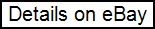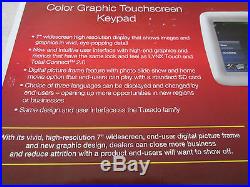

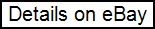
6280s Talking Color Graphic Touchscreen Alarm Keypad. Model # : 6280S N ew in it’s Box! The Honeywell 6280 is a talking color graphic touchscreen alarm keypad that comes in your choice of white (6280W) or silver (6280S). Unlike the Tuxedo Touch. Or Tuxedo Touch WIFI. Talking color graphic touchscreen alarm keypads, the 6280 does not have the built-in Z-Wave® controller that makes the Tuxedo keypads home automation controllers as well. In fact, the 6280 keypad was the first version of the Tuxedo keypad before Honeywell integrated the home automation functionality. If you desire the home automation control, you should order the Tuxedo Touch or Tuxedo Touch WIFI instead. However, as the 6280 is less expensive than the Tuxedo Series keypads, it is a great option for anyone that wants a brilliant touchscreen keypad for their VISTA Series alarm control panel and doesnt care about the home automation aspect. The 6280 touchscreen alarm keypad is compatible with the VISTA-15P. You can use up to (2) graphic touchscreen keypads with a VISTA-15P alarm control panel. With a VISTA-20P or VISTA-21iP alarm control panel, you can use up to (4) 6280 alarm keypads. The VISTA-128BPT and VISTA-250BPT commercial control panels support up to (6) 6280 graphic touchscreen keypads. You will not be able to use the touchscreen keypad until you have set an address for an AUI type device within your alarm control panels device address menu and set that address within your 6280 keypad. When you initially power up a 6280, the touchscreen display will go through its boot sequence and then display Set ECP Address. As most VISTA Series alarm control panels have address 1 set to an AUI device by default, you can simply leave the default address of (1) and touch Apply. The boot sequence will finalize and you will be able to use your 6280 keypad. However, if you are using multiple 6280 alarm keypads, or if you already are using address 1 for a different AUI device, you will need to set up a different AUI address within the alarm control panel and change the default address of the 6280. Once you have powered up and addressed your Honeywell 6280 talking color graphic touchscreen alarm keypad, you can utilize all of the great features from the beautiful high-resolution 7 display. The 6280 touchscreen uses 16 million different colors to display all the brilliant icons that guide you through using your alarm keypad. You can control your security system by simply pressing the icons with your finger. In addition to arming or disarming your alarm control panel, you will be able to change user codes, view zone lists, bypass zones and view your security systems event log all from the graphic touchscreen display. The built-in speaker will even use voice annunciation to let you know the type and location of all alarms. You can also use the 6280 keypads family message center to leave voice messages for your friends or family. Finally, you can even insert a standard SD memory card with photos or videos to use the 6280 as a digital picture frame and movie player. Please note that while you can use the alpha console mode of the Honeywell 6280 touchscreen keypad to bring up an emulated version of a standard alphanumeric alarm keypad, Honeywell does not recommend using the 6280 as your main security system programming keypad. Even if you do choose to use the 6280 as a programming keypad, you will find that it takes much longer than if you were to use a separate 6160 alphanumeric keypad. Also, each 6280 touchscreen keypad uses up to 270mA of auxiliary power from your VISTA Series alarm control panel. Therefore, depending on how many devices you have connected to your control panels auxiliary power output, you may need to use a separate power supply to power your 6280 alarm keypad. The item “NEW ADEMCO/ADT/HONEYWELL 6280s Talking Color Graphic Touchscreen Alarm Keypad” is in sale since Sunday, February 26, 2017. This item is in the category “Home & Garden\Home Improvement\Home Security\Security Systems”. The seller is “styleztalkwi” and is located in Milwaukee, Wisconsin. This item can be shipped worldwide.
- Brand: HONEYWELL
- MPN: Does Not Apply
- Model: 6280s